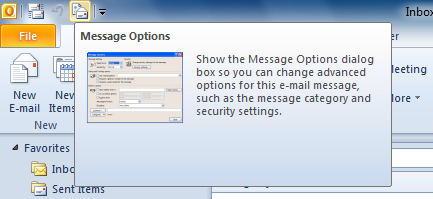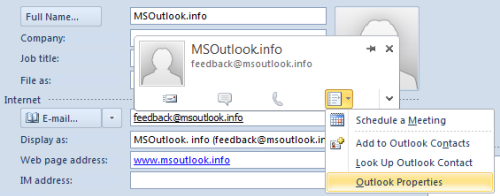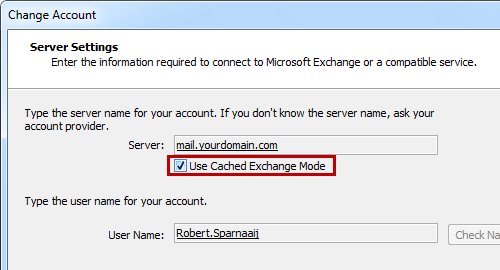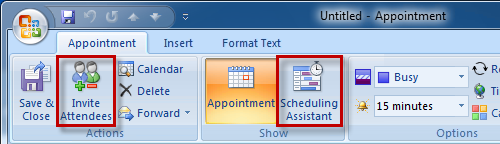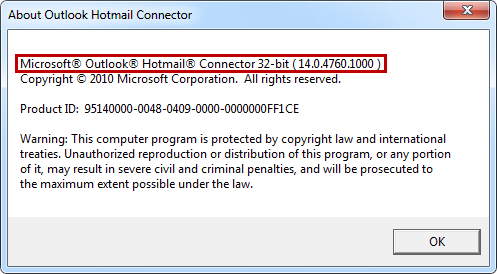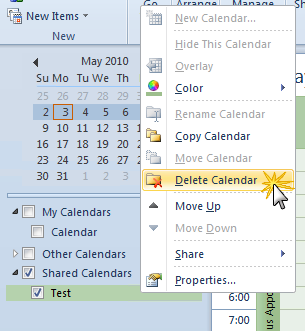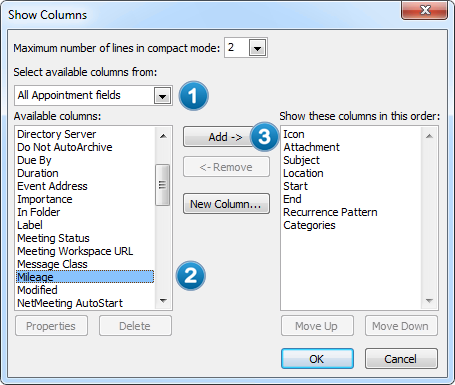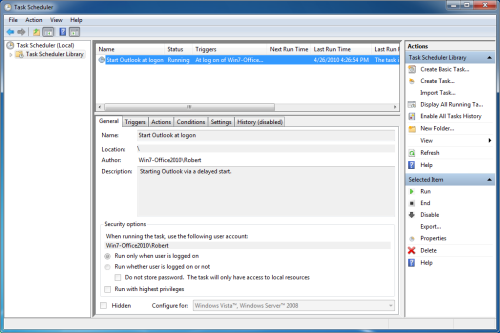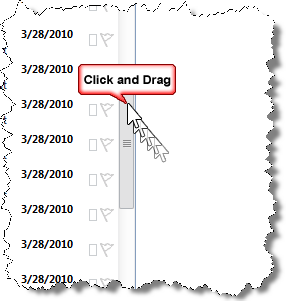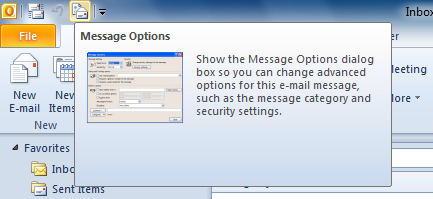
In previous versions of Outlook, I could right click a message and choose Message Options… from the context menu. This would allow me to see the Internet headers of the received message.
When I right click on a message in Outlook 2010, I don’t see this option anymore.
How can I access the Message Options and view the Internet headers in Outlook 2010?
► Continue to the answer
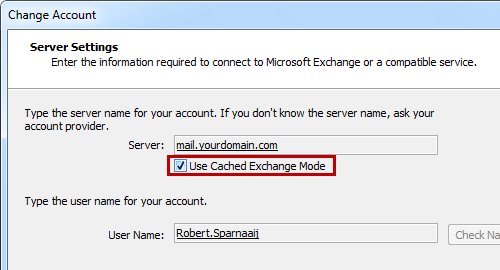
I’ve just installed Office 2010 but I seem to be missing some new features or they are not working correctly.
How can I enable these features?
► Continue to the answer
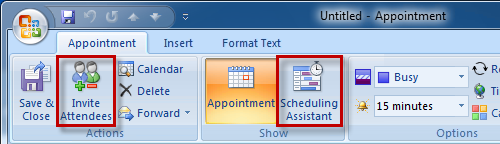
When I schedule a meeting for someone else (for whom I am a delegate), I always end up being added as an attendee myself and I cannot remove myself from the meeting. As I schedule meetings for multiple people, this really fills up my own Calendar making it quite hard to distinguish which meetings I should attend.
How can I remove myself from a meeting request I make for someone else?
► Continue to the answer
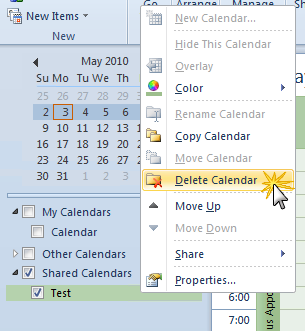
When I switch to the Calendar Navigation, I see a long list of calendars which I’ve opened previously. These are grouped under “People’s Calendar”. I’d like to clean up this list since some of these people do no longer work here or I simply no longer need to access their Calendars anymore.
How do I remove these additional Calendars shown from the Navigation Pane?
► Continue to the answer

I’ve accidentally moved a folder when I tried to select a different folder. I’m now not able to find back the folder anymore to move it back where it belongs. I’ve got a lot of folders so going through each and every one of them isn’t really an option.
Is there a way in Outlook to search for a folder name?
► Continue to the answer
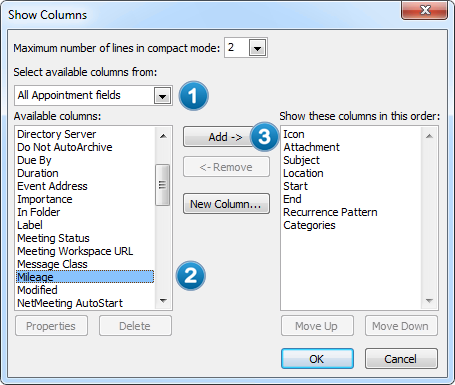
I’m writing down my mileage for my Tasks and Calendar appointments and meetings.
Is there a way that Outlook can automatically calculate my mileage for the last month or for a certain client?
► Continue to the answer
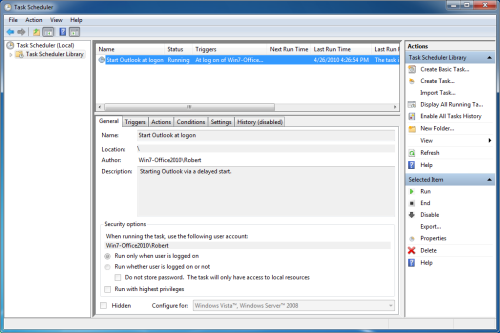
I know many people start Outlook as the first application directly after they start their computer and close it as the last one when they shutdown. You might already know that you can automatically start any application at startup by placing a shortcut to this application in the Startup folder in the Start Menu. This is a great way to save you a click and/or to ensure that you do not forget to start Outlook.
However, the problem with this method is that you are putting quite a bit of stress on your computer directly when you login and starting up your computer might actually take a lot longer as a result. Especially if you are also starting some other applications directly at logon, you could render your computer unresponsive for quite some time.
Want to know a smarter way?
► Continue to the answer
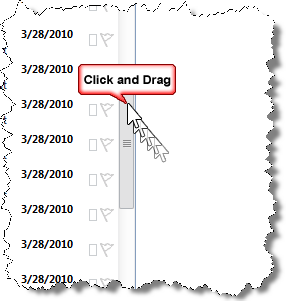
When I scroll in Outlook, for instance in a longer message or the message list itself, the window doesn’t scroll. Scrolling in another application works as it should.
How can I get scrolling to function in Outlook as well?
► Continue to the answer

Use
"4PM76A8" to get a discount when ordering!