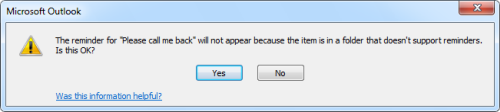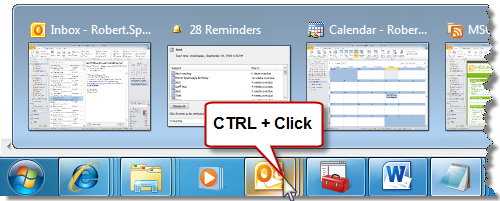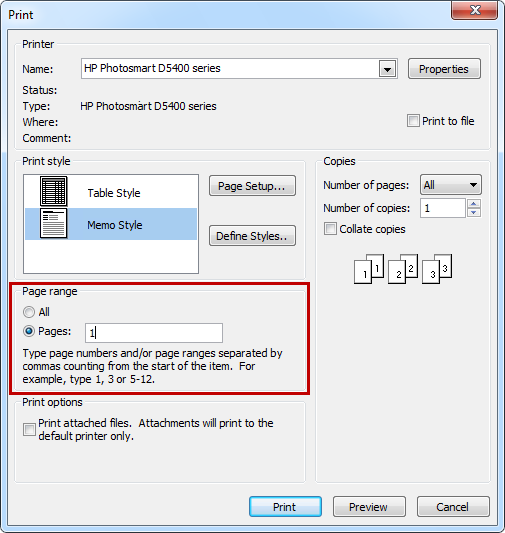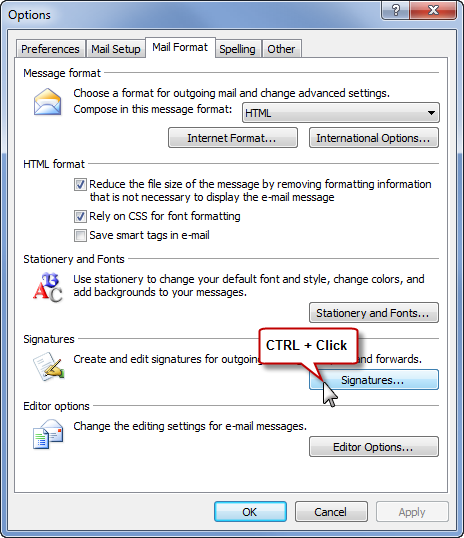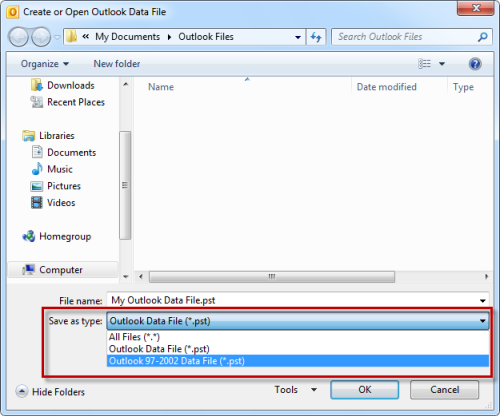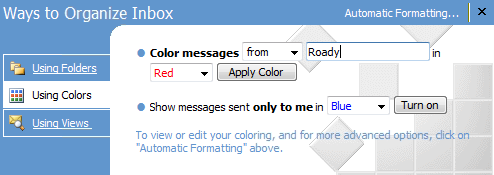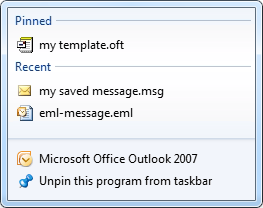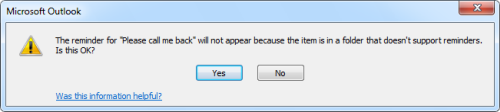
I’m storing a couple of my Outlook folders outside of my default mailbox (inside a separate pst-file). When I flag messages in this folder and add a reminder I get the following error;
“The reminder for “<subject>” will not appear because the item is in a folder that doesn’t support reminders. Is this OK?”
How can I add reminder support to this folder?
► Continue to the answer
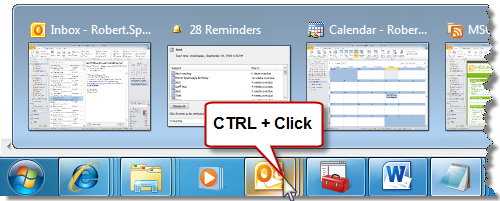
Ever had multiple windows open of Outlook, had to switch to some other applications and then just want to return to the last window that you had open in Outlook without first needing to go through all the previews?
There is a keyboard shortcut for that in Windows 7 and I find myself using it basically every day so I thought I’d share it for today’s tip.
► Continue to the answer
I have an Outlook archive (pst-file) stored on an external USB-drive which I carry with me so I can use it from both my main PC and my laptop. Somebody told me that connecting to pst-files stored on a network share isn’t supported and that this would also apply to USB-drives which got me wondering;
Is using my pst-file from an external USB-drive supported?
► Continue to the answer
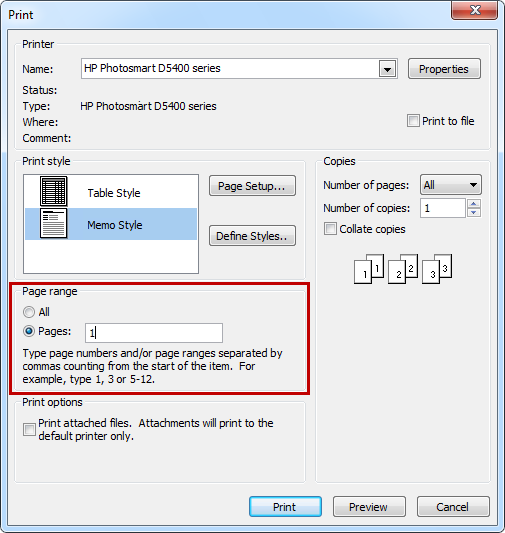
When I print a Sent Item which holds tracking information from Read Receipts I requested, Outlook also prints out the entire list of tracking receipt responses.
Is there a way that I can print a message without these tracking receipts?
► Continue to the answer
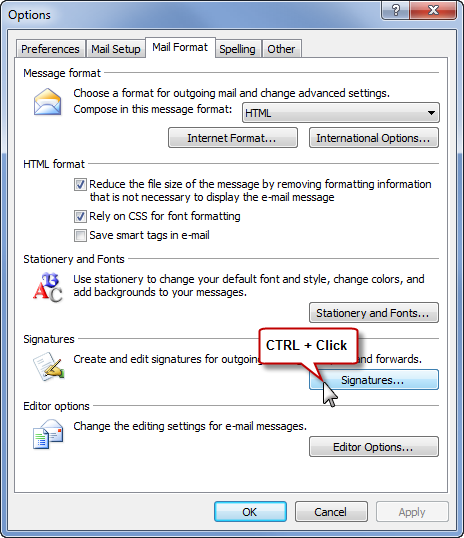
When replying to a message, my picture in my signature does not show. When I create a new message, the picture is visible as it should.
How can I make Outlook to include my picture in my signature as well when replying?
► Continue to the answer
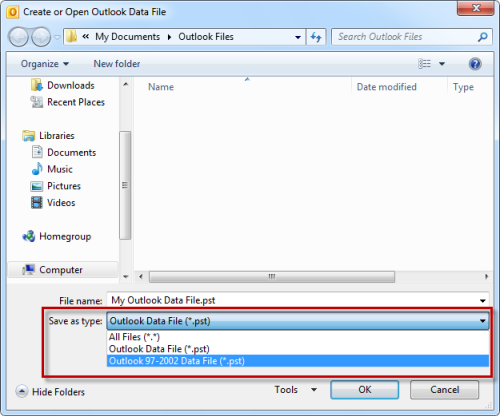
We still have some older Outlook clients that we need to be compatible with. Therefore we still create pst-files in the ANSI format. In Outlook 2003 and Outlook 2007 we got prompted to choose a format (ANSI or UNICODE), in Outlook 2010 this prompt appears to have been removed and Outlook always creates a UNICODE formatted pst-file.
Is it no longer possible to create ANSI formatted pst-files?
► Continue to the answer
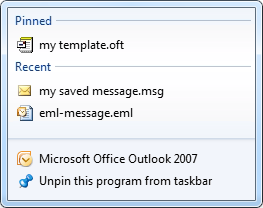
Is it possible to get a “Recent items” list in the Jump List of Outlook on Windows 7 as well for easy access to saved message templates?
► Continue to the answer

I know how to flag messages for follow up, but I was wondering if I could flag messages as “irrelevant” after a certain amount of days.
For instance; I’m reading a message now which holds relevant information for this week. After this week, I can get rid of the message. I know that if I somehow do not mark this message, it will stay in my mailbox a whole lot longer and I’ll need to reread the message in order to decide whether to keep it or not.
How can I mark a message, similar to flagging a message, as “irrelevant” after a certain date?
► Continue to the answer

Use
"BH93RF24" to get a discount when ordering!