Printing combined Calendars
I have access to multiple calendars in Outlook. With the overlay option I’m able to combine them but I cannot seem to print the calendars in this combined state.
How can I print multiple calendars in a single view?
I have access to multiple calendars in Outlook. With the overlay option I’m able to combine them but I cannot seem to print the calendars in this combined state.
How can I print multiple calendars in a single view?
Unfortunately, there is no direct way to print a combination of multiple calendars in a single view from within Outlook. However, if you are using Outlook 2007, you can do this by using the Calendar Printing Assistant which is a free tool from Microsoft.
After starting the application, click the "Add Calendars and Tasks…" button in the left bottom corner to add additional calendars and then select your printing template.
Note: To enable Overlay Mode use View-> View in Overlay Mode
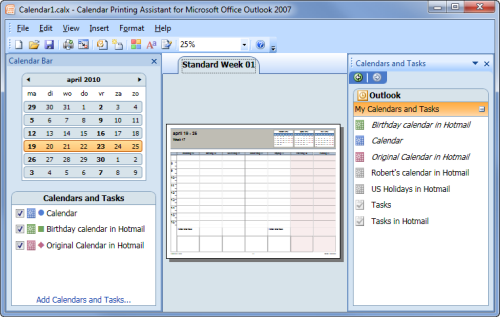
Printing combined calendars in Calendar Printing Assistant (click on image to enlarge).

