Making gifs animate
I’ve got some gif-files in Outlook but they don’t animate. How can I make them work?
I’ve got some gif-files in Outlook but they don’t animate. How can I make them work?
Support for animated gif files is a bit diverse throughout the lifetime of Outlook so let me give you an overview of when a gif will and when a gif will not animate.
Outlook 2007 and Outlook 2010
There is no support for animated gif-files when composing or reading an email. If you want to see the animation you’ll need to open the message in a browser. To do this;
Double click the message to open it in its own window. Then choose (Other) Actions-> View in Browser. This will open the message in Internet Explorer.
You can skip the step of needing to open the message in its own window first and directly open the message in any browser (Firefox, Opera, Safari, Chrome, it’s your pick) from the main Outlook window via this macro.
Note: Even though the gif-file will not animate while composing, when the recipient receives your message in a mail client that does support gif-animation, the gif-animation will still work.
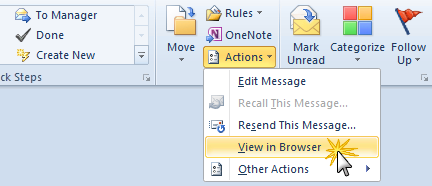
In Outlook 2010, the View in Browser option is located in the Actions menu of the Move group.
Previous versions of Outlook
- Gif-files will animate when you receive them and open them in their own message window or in the Reading Pane/Preview Pane.
- Gif-files will animate when you are composing the message with Outlook as your email editor.
- Gif-files will not animate when you are composing the message with Word as your email editor.
As attachment in any version of Outlook
That’s completely up to the application that you open your gif-files with. Outlook has no control over this. You can configure Windows to open the gif-files in an application that supports animation like Internet Explorer.
Saved from an embedded animated gif
When you right-click on an embedded gif-file in order to save it to your hard disk, you’ll find that you can only save it in bmp-format or don’t have the option to save it at all. When you save it as a bmp-file, it will of course no longer animate.
To save the embedded gif-file to your hard disk and maintain the animation you can use this macro. This macro works for any embedded picture (png, jpg, etc…) and allows you to keep it in their original format, exactly as the original sender has sent it to you.

