Print partial message
How can I print only the latest reply of my message? I don’t want to print all the previous messages; only my selection of a single page.
How can I print only the latest reply of my message? I don’t want to print all the previous messages; only my selection of a single page.
Printing a selection is no longer available in Outlook 2007 or Outlook 2010. You can choose to print only a single page or a page range. In order to print only a partial message, you can open the message in your browser.
Printing behavior in previous versions of Outlook
In previous versions of Outlook it was only possible for when printing HTML formatted emails because previous versions of Outlook used Internet Explorer to print HTML formatted emails. Printing a selection of a Plain Text formatted message in previous versions of Outlook is not possible without saving the message to a file first of copying it to for example, Notepad, Wordpad or Word.
Print only a selection by opening in the message in the browser
If you want to print a selection in Outlook 2007 or Outlook 2010, you’ll have to open the message in Internet Explorer first. To do this double click the message to open it in its own window. Then press (Other) Actions-> View in Browser. This works for any message format, not just HTML.
You can skip the step of needing to open the message in its own window first and directly open the message in any browser (Firefox, Opera, Safari, Chrome, it’s your pick) from the main Outlook window via this macro.
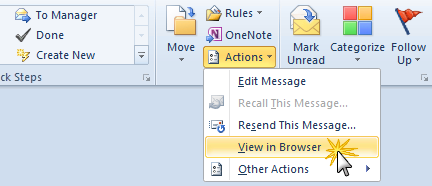
In Outlook 2010, the View in Browser option is located in the Actions menu of the Move group.
Print only a single page or page range
Another option to save printing paper is to print only the first page or a certain page range of the message. This option has been first added to Outlook 2007 Service Pack 2, so make sure you have the latest updates for Office 2007 installed.
To set this option you must use the regular Print option and not the Quick Print option;
- Outlook 2007 (main Outlook window)
File-> Print… - Outlook 2007 (open message)
Office Logo (left top)-> Print-> Print - Outlook 2010
File-> Print-> Print Options…
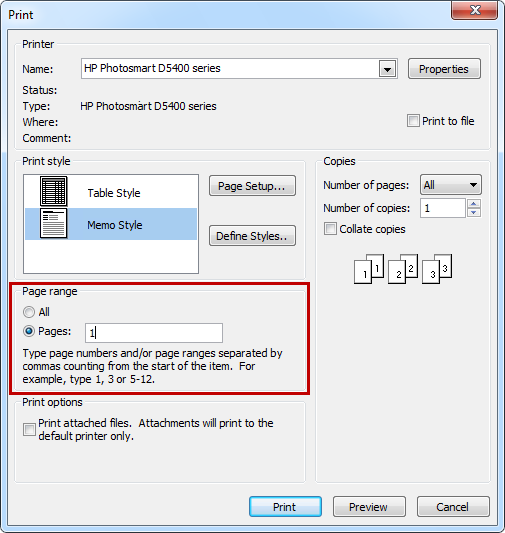
Use the Page Range settings to print only the first or a selection of pages.

