Empty Task List in To-Do Bar
Today I started Outlook and my Task List was completely empty which is (sadly) definitely not the case. At the top there is some flashing/scrolling red bar and it says that it is still loading but after waiting a few hours and restarting Outlook, it is still empty.
How can I make my tasks visible again in the To-Do Bar?
Today I started Outlook and my Task List was completely empty which is (sadly) definitely not the case. At the top there is some flashing/scrolling red bar and it says that it is still loading but after waiting a few hours and restarting Outlook, it is still empty.
How can I make my tasks visible again in the To-Do Bar?
This would be another example of a corruption of the To-Do Bar that could occur. To recover, you’ll have to reset the To-Do Bar by starting Outlook with the /resettodobar switch.
Windows XP
Start-> Run; outlook.exe /resettodobar
Windows Vista and Windows 7
Start-> type; outlook.exe /resettodobar
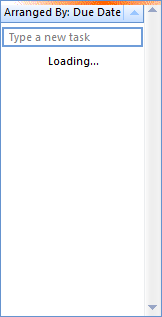
It’s says it’s loading, but is it really?
Note: If this is happening more frequently, standard troubleshooting methods should help you to resolve the issue indefinitely.

