Always prompt for sending account
In a responds to the Quick Tip “Account selection via keyboard shortcuts” the following question was asked;
I’ve got many different account and I often tend to forget to change my account upon sending.
Is it possible to force me to select an account when sending a message?
In a responds to the Quick Tip “Account selection via keyboard shortcuts” the following question was asked;
I’ve got many different account and I often tend to forget to change my account upon sending.
Is it possible to force me to select an account when sending a message?
There is a native way to do this in Outlook 2010. For previous versions of Outlook, several workaround and add-ins are available.
Outlook 2010
While Outlook 2010 offers native support to force you to select an account, the only way to enable this option is via the Registry;
Key: HKEY_CURRENT_USER\Software\Policies\Microsoft\office\14.0\outlook\options
Value name: forceaccountselection
Value type: REG_DWORD
Value: 1
As this path probably doesn’t exist in your Registry yet, you’ll need to create it first. If you are not really into editing the Registry yourself, you can also download this zip file. It contains a file to add the Registry key and to remove it again.
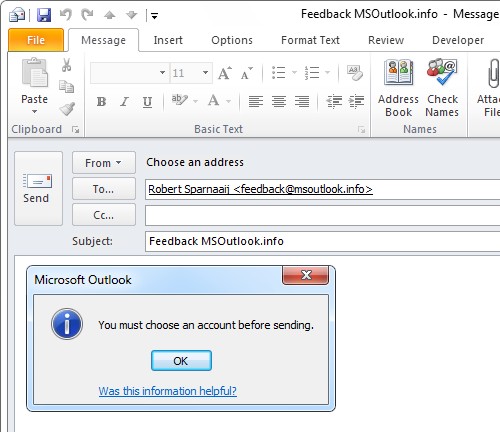
Via a Registry tweak, you can set Outlook 2010 to prompt you for an account when sending.
Workarounds for previous versions of Outlook
If you are using a previous version of Outlook, then the above registry key will not work. To still prevent you from sending the mail with the wrong account by accident, you can use one of the workarounds below;
- Add a “dummy” account with a fake SMTP server address and set that account as the default.
When you now send a message with that account, you’ll get a send/receive error.
Make sure you configure the account not to receive or you’ll get errors when checking for new messages as well. - Configure Outlook not to send messages directly.
There are various solutions for this which are discussed in this Quick Tip;
Don’t send emails directly - Use a VBA macro.
You’ll find a starting example for this here and here. - Use a sending add-in.
There are several add-ins which can automatically select the correct account based on the folder that you are in or that can be configured to always prompt you to select the wrong account.
Some add-ins which can do this are;- Safeguard Send from Sperry Software (discount code "BH93RF24")
- SAM from VBOffice
- For more add-ins see; Outgoing mail management add-ins

