Sending meeting reminders to non-responders
I’ve sent out a meeting invitation but not everybody has responded yet.
Is there any way to send them a reminder to respond?
Preferably they should be able to directly respond from that message as they might have “misplaced” their original invitation.
I’ve sent out a meeting invitation but not everybody has responded yet.
Is there any way to send them a reminder to respond?
Preferably they should be able to directly respond from that message as they might have “misplaced” their original invitation.
You can do this half-automatic but you’d only have to filter which people you want to resend the reminder to.
- Select the message that you want to send a reminder for in your Calendar.
- Press the Forward button or press CTRL+F.
- Outlook 2007 and previous
You can find the Forward button in the Actions menu. - Outlook 2010
You can find the Forward button on the Meeting tab in the Actions group.
This will create a new message will open with the calendar details directly under the message header and the recipients will receive it as a meeting request item.
- Outlook 2007 and previous
- To quickly address this message, copy and paste the To string from the quoted message body. Since they are separated by a semicolon ( ; ) already, they should resolve directly to the correct addresses if you only see names there.
- Remove the addresses of the people that you do not wish to send a reminder to and type reminder text.
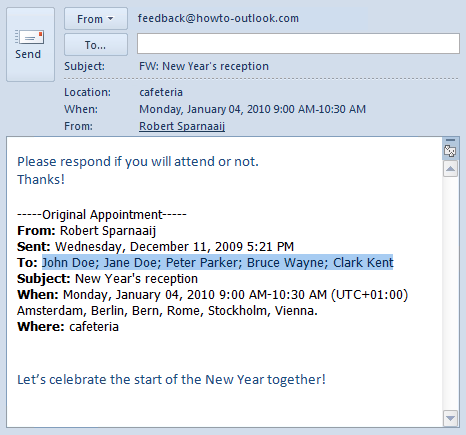
Copy the addresses from the original invite to quickly readdress the message.
Note 1: To see who has and who hasn’t responded to a meeting request yet, open the meeting from your Calendar by double clicking on it and selecting the Tracking button or tab.
Note 2: As long as you have the meeting open, you can also directly copy and paste the To line and use this for step 3 instead to guarantee that the addresses will be resolved correctly.

