Do not print Tracking Receipts
When I print a Sent Item which holds tracking information from Read Receipts I requested, Outlook also prints out the entire list of tracking receipt responses.
Is there a way that I can print a message without these tracking receipts?
When I print a Sent Item which holds tracking information from Read Receipts I requested, Outlook also prints out the entire list of tracking receipt responses.
Is there a way that I can print a message without these tracking receipts?
In Outlook 2007 and Outlook 2010 you can control this by setting a print range. In Outlook 2003 and previous, you’ll have to save the message outside of Outlook first.
Outlook 2007 and Outlook 2010
In Outlook 2007 (with at least Service Pack 2) and Outlook 2010 you can specify a print range when printing a message. Since these versions of Outlook always print the tracking information on the last page, you can modify the print range so it will not print this last page.
To set this option you must use the regular Print option and not the Quick Print option;
- Outlook 2007 (main Outlook window)
File-> Print… - Outlook 2007 (open message)
Office Logo (left top)-> Print-> Print - Outlook 2010
File-> Print-> Print Options…
You can press the Print Preview button to find out how many pages will be printed. If this page count is 4, then you can type “1-3” in the “Page range” section when printing.
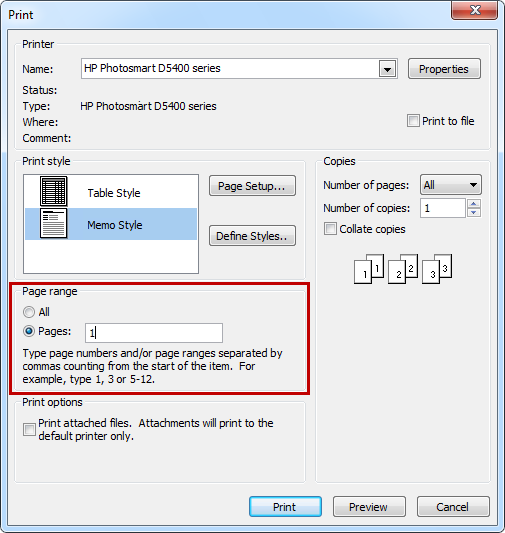
Use the Page Range settings to print only the first or a selection of pages.
Outlook 2003 and previous
In Outlook 2003 and previous it is a bit harder since the read receipt tracking information is placed directly under the message header information and before the actual message text.
A workaround to still print the message without this information is to save the message as a .html or .txt file first. Since the tracking information is not saved in the html or txt file you can open that saved html-message in a browser (like Internet Explorer) or Notepad and then print from there.

