Password expired for Live Hotmail account
When connecting to my Live Hotmail account, I’m being prompted over and over again for my password. I fill it in but it does not accept it.
How can I connect to my Live Hotmail account again?
When connecting to my Live Hotmail account, I’m being prompted over and over again for my password. I fill it in but it does not accept it.
How can I connect to my Live Hotmail account again?
This issue can relate to an account option for Live accounts, namely; Make my password expire every 72 days.
It appears that the dialog "Your (Hotmail) Password Has Expired" informing you about this, does not always pop-up in the foreground.
In order to recover, you can logon to your Live Hotmail account via the web and change your password. Then go back to Outlook and provide your new password when prompted.
Instead of doing this via the Live Hotmail interface, you can also go directly to http://account.live.com. Once logged on, in the “Password reset information” section, behind “Password”, click “Change”.
Disable password expiration
If you do not like your password to expire anymore, at the bottom you can disable the option;
Make my password expire every 72 days
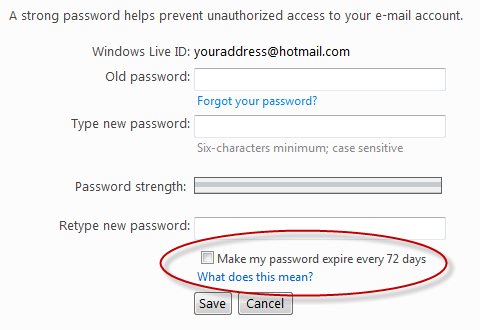
Password expiration option for Live accounts.

