Out of Office Assistant missing
I’m using an Exchange account but the Out of Office command in not showing in the Tools menu.
I tried customizing and resetting the Tools menu manually but the Out of Office Assistant still does not show.
How can I get it back?
I’m using an Exchange account but the Out of Office command in not showing in the Tools menu.
I tried customizing and resetting the Tools menu manually but the Out of Office Assistant still does not show.
How can I get it back?
The most common reason for this to happen is when the “Exchange Extensions commands” add-in gets disabled in Outlook.
Enabling the add-in
If the add-in got disabled, then you can enable it in again in the following way;
- Outlook 2003 and previous
Tools-> Options…-> tab Other-> button Advanced Options…-> button Add-In Manager… - Outlook 2007
Tools-> Trust Center…-> section Add-ins-> set dropdown list at bottom to: Exchange Client Extensions-> button Go…
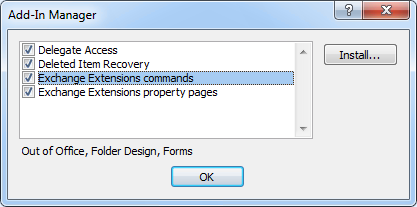
Both the Exchange Extensions add-ins need to be enabled
Disabled Items list
If Outlook has crashed upon shutdown, it could be that the add-in got disabled automatically by Outlook. In that case you’ll find it in the Disabled Items list. You can get to this dialog in the following way;
- Outlook 2003 and previous
Help-> About Microsoft Office Outlook -> button Disabled Items… - Outlook 2007
Help-> Disabled Items…
Note 1: In Outlook 2010, the Out of Office Assistant is no longer controlled via an add-in. You can find it in File-> section Info-> Automatic Replies
Note 2: The Out of Office Assistant is only available when you are connecting to Exchange. To get similar functionality like this for POP3, IMAP and Outlook Connector accounts see this guide instead.

