Importing from Outlook Express or Windows Mail on Windows 7
I’ve just switched to Windows 7 and found that it no longer ships with a mail client as Outlook Express in Windows XP or Windows Mail in Windows Vista. My version of Office contains Outlook and I now want to use that. How do I get all my original emails in Outlook?
I’ve just switched to Windows 7 and found that it no longer ships with a mail client as Outlook Express in Windows XP or Windows Mail in Windows Vista. My version of Office contains Outlook and I now want to use that. How do I get all my original emails in Outlook?
This indeed cannot be done in a 1-step process as Outlook cannot directly import from an Outlook Express or Windows Mail message store. You can work around this by installing Outlook on the old machine (there is no need to activate it) and then use the Export command from within Outlook Express or Windows Mail to get your messages into Outlook. From there, you can backup your pst-file on the old machine and restore it on the new machine.
If all you have is the message store from Outlook Express or Windows Mail, then you’ll have to install Windows Live Mail on your Windows 7 machine first. Since Windows Live Mail is the replacement of Outlook Express and Windows Mail, it can directly load the message stores of it predecessors. Once everything is in working order within Windows Live Mail, you can use the Export function within Windows Live Mail to get all your messages into Outlook.
For a full step-by-step guide see; Migrate from Outlook Express or Windows (Live) Mail to Outlook
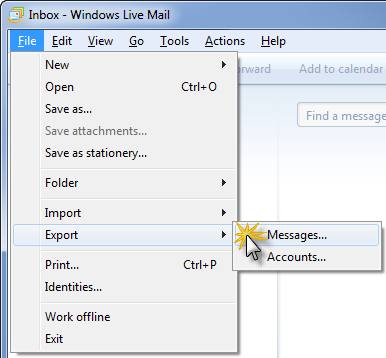
To see the File menu in Windows Live Mail press ALT on your keyboard.

