Import wab-file on Windows 7
I have my contacts saved in a wab-file from my previous Outlook Express installation on Windows XP. I now have a new computer with Windows 7 and are running Outlook on it.
How can I import the addresses of my wab-file into Outlook?
I have my contacts saved in a wab-file from my previous Outlook Express installation on Windows XP. I now have a new computer with Windows 7 and are running Outlook on it.
How can I import the addresses of my wab-file into Outlook?
Outlook cannot directly import from a wab-file but Outlook Express can export to a pab-file or csv-file which Outlook can import directly. If you only have the wab-file, then all is not lost as you can still import the wab-file into Outlook via the built-in Contacts folder in Windows 7.
To do this, browse to the Contacts folder in your Personal Folder. A quick way to get there is by pressing opening the Start Menu of Windows and click on your name at the right top.
Open the Contact folder and press on the Import button. Here you’ll have the option to import the wab-file by choosing the format: Windows Address Book File (Outlook Express contacts).
Once imported you can use this previous tip to import the contacts from the Windows Contacts into Outlook.
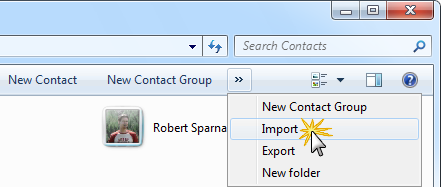
The "Windows Contacts Import Wizard" might be a bit hidden.
Note: If you would also like to import your Outlook Express messages into Outlook, it is best to do this via Windows Live Mail. For more information and step-by-step instructions about how to migrate from Outlook Express or Windows (Live) Mail to Outlook, see this guide.

