Forgotten attachment or subject reminder
I sometimes tend to forget to include the promised attachment when sending a message or the subject of a message.
Is there any way that Outlook can remind me of this?
I sometimes tend to forget to include the promised attachment when sending a message or the subject of a message.
Is there any way that Outlook can remind me of this?
There are various VBA scripts available for this and also various add-ins but there is also a free add-in solution directly from Microsoft. It’s called Forgotten Attachment Detector (FAD) and is a development project of Microsoft Office Labs.
Not only does it detect direct phrases such as “see attached” but it can also detect forgotten attachments by certain combination of words that you have used and are near each other in a sentence. For instance, if the words “attached” and “file” are used in a combination such as “Attached you’ll find the requested file”, you’ll get a reminder as well. This method makes sure that you won’t get prompted yourself when you are mailing to someone “You’ve forgotten the attachment.” It also ignores the original text when replying so you are not being prompted then either.
In addition to remind you of forgotten attachments, it can also remind you when you forget to put something in the subject field.
As said, FAD is completely free but it only works with Outlook 2007 or Outlook 2010.
Also note, that it will send (anonymous) usage information to Office Labs about which trigger words you have configured in the add-in and how often it has kicked in and reminded you. The obtained information will be used for research purposes only.
Download: Forgotten Attachment Detector
Outlook 2010
Outlook 2010 does not have a Forgotten Attachment Reminder built in but it does have an empty subject reminder built in.
Other solutions or when using Outlook 2003 or previous
If you do not like it that your usage information is sent to Office Labs or if you are using Outlook 2003 or previous, there are quite a few of other add-ins out there which also offer this functionality. For instance;
- Attachment Forget-Me-Not from Sperry Software (discount code BH93RF24)
- MAPILab Toolbox by MAPILab (discount code 4PM76A8)
- Bells & Whistles for Outlook by DS Development
A VBA example can be found here. If you go for a VBA solutions, do not forget to sign your code so you won’t have to lower your security settings or have to deal with security prompts.
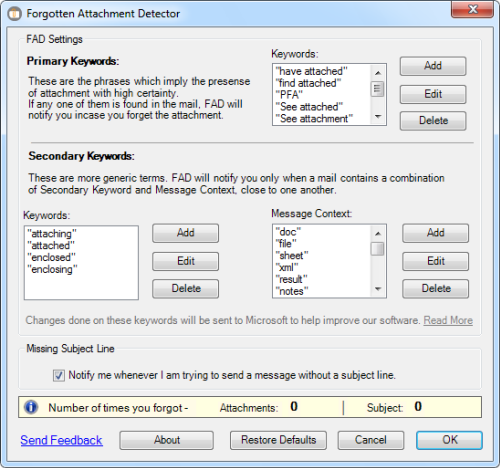
Main options dialog of Forgotten Attachment Detector.

