Create shortcuts to files and folders on C:\-drive
I just purchased Microsoft Office 2007 and have been setting up my Outlook. In the past I have always been able to place a shortcut or link to a file on my C:\ drive in the Outlook Bar. I guess I should now use the Shortcuts Navigation but I am having trouble to find how I can add anythings else besides Outlook folders.
I just purchased Microsoft Office 2007 and have been setting up my Outlook. In the past I have always been able to place a shortcut or link to a file on my C:\ drive in the Outlook Bar. I guess I should now use the Shortcuts Navigation but I am having trouble to find how I can add anythings else besides Outlook folders.
It’s indeed the Shortcuts Navigation you should use now. The Outlook Bar has been replaced since Outlook 2003. Since that version it is also no longer possible to browse the file system (My Computer, My Documents, etc…) directly from within Outlook. However, you can still add shortcuts to folders and documents in Outlook’s Shortcuts Navigation but they will always launch outside of Outlook.
Sadly the method how to add shortcuts to files and folders isn’t really exposed. Luckily the solution is easy though (once you know it ;-)).
First make sure you have at least one group configured in the Shortcuts Navigation. Then open Explorer and browse to the folder or file you want to add a shortcut to. Now drag and drop this folder or file from Explorer onto the correct group name (on the name, not the in the list of shortcuts itself) in the Shortcuts Navigation in Outlook. The shortcut will now be automatically created.
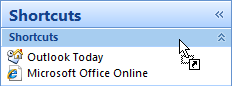
When doing it correctly, your cursor will change to the create shortcut icon.

