Cache shared mail folders in Outlook 2007
Is it also possible to cache shared mail folders in Outlook 2007 or is this limited to non-mail folders only?
Is it also possible to cache shared mail folders in Outlook 2007 or is this limited to non-mail folders only?
Officially, Outlook 2007 only supports caching of mail folders that belong to the main Exchange mailbox. For additional mailboxes, Outlook 2007 will only cache the non-mail folders. However, you can force Outlook 2007 to also cache the mail folders of a shared mailbox via a Registry change;
Key: HKEY_CURRENT_USER\Software\Microsoft\Office\12.0\Outlook\Cached Mode
Value name: CacheOthersMail
Value type: REG_DWORD
Value: 1
When done correctly, you’ll see “Connected to Microsoft Exchange” in the right bottom corner upon selecting a shared mail folder instead of the normal “Online with Microsoft Exchange”.
Important!
When using this registry key, you cannot use Outlook in any of the “Headers mode” connection states anymore. Doing so can cause Outlook to hang or even corrupt data.
You can set the connection state via;
File-> Cached Exchange Mode-> select only; Download Full Items
”On Slow Connections Download Only Headers” should be disabled.
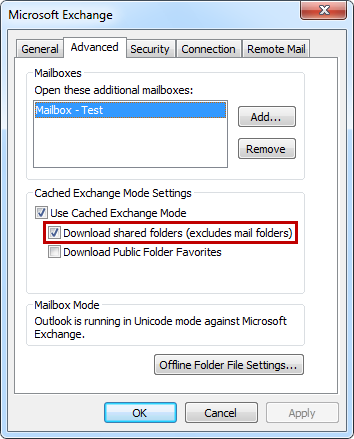
You can force Outlook 2007 to cache mail folders as well.

