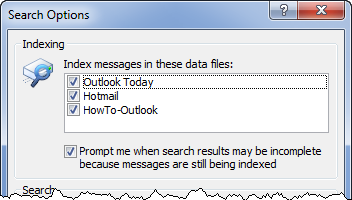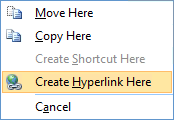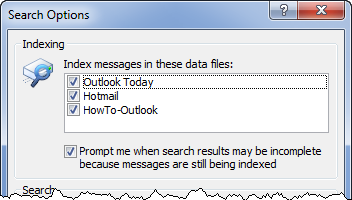
I’m using Outlook 2007. Instant Search doesn’t display any results at all, only displays results before a certain date or always shows that there are items left to index. I let it index overnight but nothing has changed. How can I get it to completely index my messages?
► Continue to the answer
While composing a message I’ve clicked on the Flag icon before sending. After sending it I cannot find it in my For Follow Up folder. The flag also looks different; it doesn’t have a colored border.
What is the difference between the flags and why doesn’t it show in my For Follow Up Search Folder?
► Continue to the answer
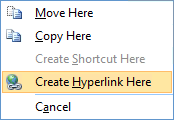
I’ve updated about 20 files that I now need to send around for review. I don not want to send this as an attachment so I’m inserting hyperlinks to the files which are stored on the network. For this I use Insert-> Hyperlink but for each file I want to create a hyperlink to I need to browse back to the folder.
These are a lot of clicks and will take forever! Is there a faster way?
► Continue to the answer
In Outlook itself I can hide the Status Bar via Tools-> Status Bar. It still shows when I open a Note. How can I remove the Status Bar there?
► Continue to the answer
If you open an attached Word document, do some editing and save it again, without using “Save as”. Is it possible to pick up the file (the document) without opening the mail it is attached to?
► Continue to the answer
When composing a new email, I don’t see the Send button anymore. Where did it go? It used to be there.
► Continue to the answer
I sort my email by using categories and I do the same for my outgoing emails. Before Outlook 2007, when I forwarded or replied to a message my categories would be retained and my outgoing mail would be sorted automatically. Now when I press forward or reply the message is stripped of its categories. How can I get it to behave like previous versions of Outlook?
► Continue to the answer
Each time I start up Outlook 2007 on Windows Vista I get a password prompt. How can I make Outlook to remember my password?
► Continue to the answer
When selecting folders to display in Outlook Today I cannot add Seach Folders like Unread Mail. Is there any way to do this?
► Continue to the answer
In Outlook 2003 I used categories to define the kind of task or appointment and the contacts field to connect the task/appointment to contacts. In Outlook 2007 the contacts field is gone and there is no way to enter a contact (or group of contacts) to a task.
Is there a way to add contacts to tasks/appointments in Outlook 2007?
► Continue to the answer

Use
"BH93RF24" to get a discount when ordering!