Select next unread message automatically
When I return after some free days, I handle all my unread mail starting at the bottom (as it is the message that I received first after I went away).
When I’m done with the email, I usually either delete it or move it to another folder. After this, Outlook automatically selects the email before it; which I’ve already read.
Can I make Outlook to move up the list of message and thus automatically select my next unread item instead of going down the list of received messages?
When I return after some free days, I handle all my unread mail starting at the bottom (as it is the message that I received first after I went away).
When I’m done with the email, I usually either delete it or move it to another folder. After this, Outlook automatically selects the email before it; which I’ve already read.
Can I make Outlook to move up the list of message and thus automatically select my next unread item instead of going down the list of received messages?
There is an option in Outlook which can control this;
- Outlook 2007 and previous
Tools-> Options…-> button E-mail Options…-> option: After moving or deleting an open item: open the previous item - Outlook 2010
File-> Options-> section Mail-> option group: Other-> option: After moving or deleting an open item: open the previous item
Using the “Unread Mail” Search Folder or the “Unread Messages Only” view
When you set your view to “Unread Messages Only” or use/create the “Unread Mail” Search Folder, then it will automatically go to the next unread message.
You can change your sorting order by pressing the “Received” column.
To switch your view to the Unread Messages in This Folder view use;
- Outlook 2002 and previous
View-> Current View-> Unread Messages in This Folder - Outlook 2003
View-> Arrange By-> Current View-> Unread Messages in This Folder - Outlook 2007
View-> Current View-> Unread Messages in This Folder - Outlook 2010
View-> Change View-> Unread Messages in This Folder
To create the Unread Mail Search Folder (available in Outlook 2003 or later only) use the keyboard shortcut CTRL+SHIFT+P or;
- Outlook 2003 and Outlook 2007
File-> New-> Search Folder…-> select: Unread Mail-> button OK - Outlook 2010
Folder-> New Search Folder-> select: Unread Mail-> button OK
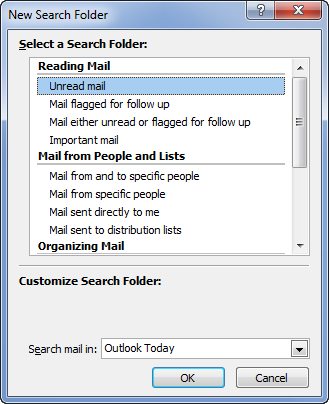
Creating an Unread Mail Search Folder to quickly catch up
with newly received mail.

