Jump to date
How can I quickly go to a date without scrolling through the calendar or Date Navigator?
How can I quickly go to a date without scrolling through the calendar or Date Navigator?
The easiest way to do this would be to use the Go To Date function of the Calendar.
To use this function select the Calendar and press CTRL+G.
You can also find this function in the Go menu in Outlook 2007 and previous.
In Outlook 2010 you’ll have to press the expand icon  of the Go To group.
of the Go To group.
There is more to this little dialog than it at first appears. You can actually use natural text and names of several holidays and events to quickly jump to their correspond date. For instance;
- 3 weeks from now
- Christmas
- 2 days before Christmas
- 2 months ago
More information about working with natural text and the Outlook Calendar see this post.
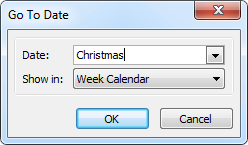
Use the Go To Date dialog to jump to dates and holidays

