Compatibility Checker dialog
Upon converting a message from HTML to Plain Text or when trying to past HTML content in a Plain Text message, I used to get a Compatibility Checker dialog informing me which changes would be made to the text such as that pictures and formatting will be lost.
There was also a “Don’t show this dialog box again” option which somehow (some time) got selected and now I don’t get this dialog anymore.
Is there any way to get this dialog back?
Upon converting a message from HTML to Plain Text or when trying to past HTML content in a Plain Text message, I used to get a Compatibility Checker dialog informing me which changes would be made to the text such as that pictures and formatting will be lost.
There was also a “Don’t show this dialog box again” option which somehow (some time) got selected and now I don’t get this dialog anymore.
Is there any way to get this dialog back?
This option is a feature of Word and the settings for showing/hiding this dialog is stored in a Word registry key.
Key name: HKEY_CURRENT_USER\Software\Microsoft\Office\<version>\Word\Data
Value name: SettingsWordMail
Value type: REG_BINARY
Due to the length of this string and its binary nature, altering in such a way that only this option changes back without corrupting the rest of the key is near impossible. Instead, delete the key name while Outlook is closed and the settings should be reset to default and the dialog will show again.
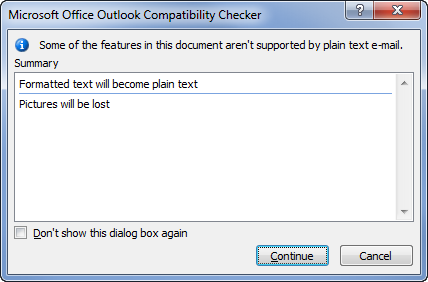
Hiding is easy; revealing it again proves tricky.

