Outlook could not create the work file
When starting Outlook, I get the following error message;
“Outlook could not create the work file. Check the temp environment variable.”
Where can I find this variable and what exactly should I check?
When starting Outlook, I get the following error message;
“Outlook could not create the work file. Check the temp environment variable.”
Where can I find this variable and what exactly should I check?
The variable Outlook is referring to is the location of the Cache variable which is normally pointing to your Temporary Internet Files folder. Currently it is referring to a place which doesn’t exist.
In order to reset this location, you’ll need to go through the Registry;
Key: HKEY_CURRENT_USER\Software\Microsoft\Windows\CurrentVersion\Explorer\User Shell Folders
Value name: Cache
Value type: REG_EXPAND_SZ
By default the Value should point to;
- Windows XP
%USERPROFILE%\Local Settings\Temporary Internet Files - Windows Vista and Windows 7
%USERPROFILE%\AppData\Local\Microsoft\Windows\Temporary Internet Files
Why did this happen?
These paths can often be set incorrectly for various reasons. U3 and other jump-drive software are most common causes. Western Digital for instance ships/shipped their WD Passport series of external USB-drives with WD Sync to easily synchronize multiple PCs via the external drive. Using the “Secure Browsing” feature of WDSync will change the cache variable.
Windows Easy Transfer can also cause this result which is why this issue is also often seen directly after an upgrade from a Windows version or when switching to a new PC.
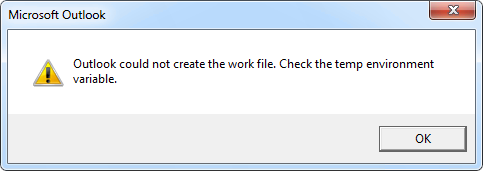
The "Could not create the work file error" in action.

