Out of Office reminder
Is there any way in Outlook 2007 to get reminded more visually that my Out of Office is still on?
Is there any way in Outlook 2007 to get reminded more visually that my Out of Office is still on?
Unfortunately there isn’t. The only notification that Outlook 2007 has, is the (temporary) balloon pop-up in the bottom and the (permanent) status bar notification.
If your organization is using Exchange 2007, then you can schedule your Out of Office (OOF) to turn itself off again at a certain date. If you are not connecting to Exchange 2007, then you can emulate the OOF via a rule and set a time span as a condition.
Another way to go would be to create a recurring Task which reminds you to check the OOF status each morning (or whenever you start working ;-). To create a recurring task choose; File-> New-> Task and in the Task window press the Recurrence button on the Ribbon. When the reminder pops-up in the morning, make sure you mark it as complete (right click on the task in the Reminder Window) instead of pressing the Dismiss button. This will make sure that there will be a new task generated for the next recurrence.
Of course this is just a workaround. The Outlook team has heard your feedback though and in Outlook 2010, there will be a large red strip reminding you that the OOF is still turned on.
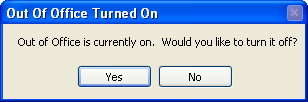
In Outlook 2003, the dialog pops-up in the middle of your screen.
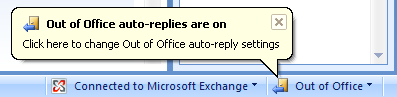
In Outlook 2007, you are notified in the right bottom corner.
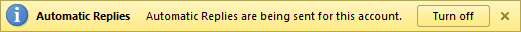
In Outlook 2010, the alert sits right underneath the Ribbon and above your message list.

