Not getting Office updates
After reinstalling and updating my computer via Windows Update, I noticed I’m still running Outlook without any updates.
How can I get updates for Office as well?
After reinstalling and updating my computer via Windows Update, I noticed I’m still running Outlook without any updates.
How can I get updates for Office as well?
By default Windows Update only updates Windows itself. In order to get updates for Office and other Microsoft products as well, you’ll have to “update” your Windows Update to Microsoft Update.
In order to do this you can visit this site which works for all versions of Windows.
Another way to do it would be to launch Windows Update like you normally do and then click the appropriate link;
- Windows Vista and Windows 7
Click the “Found out more” link to switch to Microsoft Update. - Windows XP
You’ll find a Microsoft Update advertisement at the top and on the side of the Windows Update website.
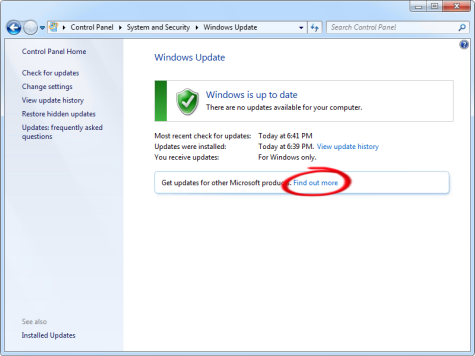
Enable Microsoft Update in Windows Vista and Windows 7 to get Office updates too.

