New mail envelope and Windows 7
I’m using Windows 7 and I don’t seem to get any new mail envelope when receiving a new message.
How can I get this alert back?
I’m using Windows 7 and I don’t seem to get any new mail envelope when receiving a new message.
How can I get this alert back?
The new mail envelope is probably still there for you but Windows 7 hides additional notifications by default. If you are using Outlook 2010, then the new mail envelope is not being displayed in the Notification Area (also knows as the Systray) but on the Outlook Taskbar icon instead.
Notification Area
Windows 7 introduced a new Toolbar in Windows which also hides additional icons quicker than in Windows XP and Windows Vista. Just as you could customize your notifications there, you can also do this in Windows 7.
To do so, click on the expand arrow of the Notification Area and then click Customize… You’ll now get a dialog box with all your previous notification icons. Scroll until you’ve found the Outlook envelope icon. Set its behavior from “Only show notifications” to “Show icon and notifications”. Click OK to close the open dialog. You can change this setting even when you do not currently have a new message waiting.
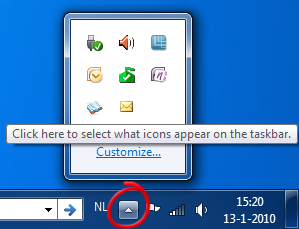
Customize your notifications in Windows 7
Outlook 2010
When you are using Outlook 2010 on Windows 7, then the new mail envelope will no longer be displayed in the Notification Area. Instead, the icon of Outlook on the Taskbar will actually change to inform you about a new message. Unfortunately, when you’ve set your Taskbar in Windows 7 to use small icons, you will not get an envelope notification at all. In that case you could consider reconfiguring the New Mail Desktop Alert to be displayed as a permanent notification.
Using Outlook 2010 on Windows Vista or Windows XP will still show the new mail envelope icon in the Notification Area.
 |  |  |
| Default icon | New mail icon | Small icon |
Note 1: The new mail envelope is only being displayed for messages delivered to the (default) Inbox. For additional accounts you can use a New Mail Desktop Alert.
Note 2: The option to show/hide the new mail envelope for Outlook can be found in;
- Outlook 2007 and previous
Tools-> Options…-> tab Preferences-> button E-mail Options…-> button Advanced E-mail Options…-> option: Show an envelope in the notification area - Outlook 2010
File-> section Options-> section Mail-> option group Message arrival-> option: Show an envelope in the taskbar

