High priority mail sounds 3 loud beeps
When I receive a message which is marked with high priority, Outlook plays 3 loud beeps.
How can I disable this?
When I receive a message which is marked with high priority, Outlook plays 3 loud beeps.
How can I disable this?
The 3 loud beeps are probably caused by the Cisco Unity ViewMail add-in. You can disable this option (without affecting any other functionality of the Cisco utility) via;
Tools-> ViewMail Options…-> tab Notification
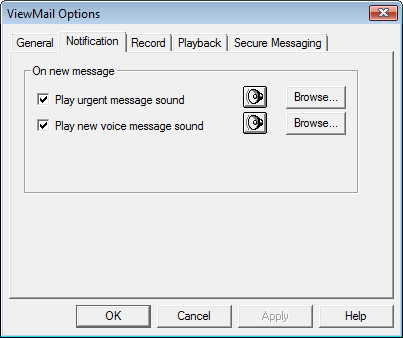
Here you can also disable the “You have voice mail” notification.
Rules
If you actually like this kind of notification but you don’t have the Cisco Unity ViewMail add-in, then you could still create a rule to play a specific sound when a message with high priority comes in. You can basically select any wav-file for this.
Note: If you get a beep sound for each message that comes in, then take a look here.

