Enlarge week numbers
I used your tip to enable week numbers in the Calendar but those week numbers are really small. Can I somehow make them appear larger?
I used your tip to enable week numbers in the Calendar but those week numbers are really small. Can I somehow make them appear larger?
The size of the week numbers is linked to the font settings for the Date Navigator (mini-Calendar). Therefore, note that when you want to enlarge the week numbers, you’ll also increase the space Outlook needs to display the Date Navigator.
You can change these font settings by going to;
- Outlook 2007 and previous
Tools-> Options…-> tab Other-> button Advanced Options…-> by Date Navigator click the Font… button - Outlook 2010
File-> section Options-> section Calendar-> option group: Display options-> button Font…
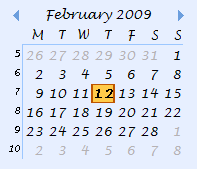
Custom styled Date Navigator in Outlook 2007

