Display contact addresses in Google Maps
Is it possible to show the contact addresses that I stored in Outlook in Google Maps?
Is it possible to show the contact addresses that I stored in Outlook in Google Maps?
By default, Outlook uses the mapping service from Bing to display your contact’s addresses but with a registry tweak, you can make it use Google Maps as well.
Map It
When you double click a contact to open it in its own window, you can use the Map It button to display the location of that contact in an on-line mapping service.
 |  |
| Map It in Outlook 2003 and previous | Map It in Outlook 2007 |
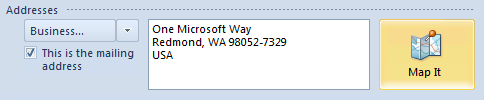 | |
| The Map It feature has been moved directly next to the address in Outlook 2010. | |
Change the mapping service
You can change the mapping service from Bing Maps to Google Maps (or any other on-line mapping service that you prefer) via a registry change. As this particular registry key is quite to modify, you can download this zip-file containing registry keys for various versions of Outlook (Outlook 2000 and later) and various on-line mapping services.
The mapping services included are;
- Bing Maps
- Google Maps
- MapQuest
- Yahoo Maps
Extract the zip-file and open the folder matching your version of Outlook. Double click on the registry file of the mapping service of your choice to import it. To change to another mapping service, simply double click on the reg-file of the other mapping service. To undo the change and reset the mapping service back to Outlook’s default, double click on "!reset.reg".
Note: A full explanation of how this particular registry key works and how you can modify it yourself (even into a route planner) can be found in this HowTo-article: Map It customizations and driving directions

