Cannot open the Outlook window error
When trying to start Outlook 2007 I get the following error;
“Cannot start Microsoft Outlook. Cannot open the Outlook window.”
How can I recover and start Outlook again?
When trying to start Outlook 2007 I get the following error;
“Cannot start Microsoft Outlook. Cannot open the Outlook window.”
How can I recover and start Outlook again?
While there are various reasons for this to occur, some post Office 2007 Service Pack 2 updates seems to cause this error for certain configurations.
In these instances, the configuration file for the Navigation Pane gets corrupted and prevents Outlook from starting successfully. To recover, you can start Outlook with the resetnavpane switch;
Windows Vista and Windows 7
Start-> type; outlook.exe /resetnavpane
Windows XP
Start-> Run; outlook.exe /resetnavpane
Please note the space between outlook.exe and /resetnavpane.
While the above method currently applies to most cases experiencing this issue, as mentioned earlier, there could be other causes for this to happen as well. If you are still experiencing the issue after applying this fix you can try these troubleshooting steps or post in the Outlook newsgroups.
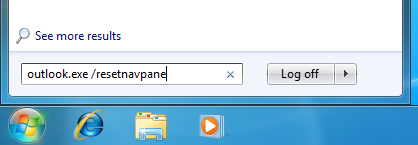
Executing the resetnavpane switch for Outlook on Windows 7

