Adding a note to a message
Is there a way to add a note to a message that I received?
Is there a way to add a note to a message that I received?
There are several ways you can do this in Outlook.
Custom flags
When you flag an item, you are free to choose the text for the flag. By default the text is set to “Follow up” and there is a list to choose some from as well, but you can type any text you want.
In order to type the text, right click on the Flag column in Outlook or press CTRL+SHIFT+G and choose “Custom…”.
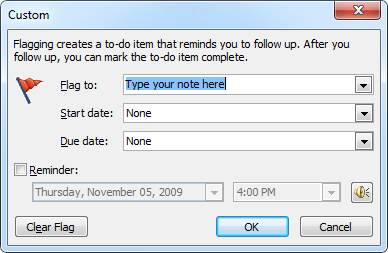
You can set the Start date and Due date to None.
Modify the subject
If your notes are only short, then you can double click the message to open it in its own window, and directly type your note in the Subject field.
Type in the message body
If your notes are a bit longer, then you can also type it directly into the message body. In order to do this, you must double click the message to open it in its own window. Then choose;
- Outlook 2003 and previous
Edit-> Edit Message - Outlook 2007 and Outlook 2010
Other Actions-> Edit Message
Once in edit mode, you can freely type in the message. When closing the item, make sure you save the changes to save your note.
Attach a Note
If you want to add a proper note, then you’ll have to write it in the Notes section of Outlook first. After this open the message and place it in edit mode as indicated above. Now you can drag and drop your note into the message and it will show as an attachment. You can delete the note from the Notes folder now as it will be saved with the message.
Use an add-in
Another way of doing this is via a note taking add-in for Outlook. Two add-ins that can do this are Notes4Outlook and Bells & Whistles for Outlook.
Notes4Outlook is a specialized add-in that focuses on notes only with having features as using the text of your note in a reply/forward, customize their look, adding files to notes and print notes.
Bells & Whistles for Outlook is a more generic add-in which offers besides adding notes to a message also features such as creating message templates, automatic mail account selection, forgotten subject/attachments reminder, simple mail merge and much more.

