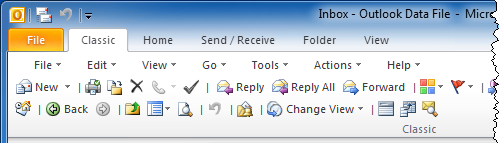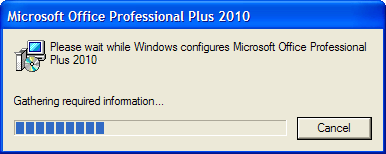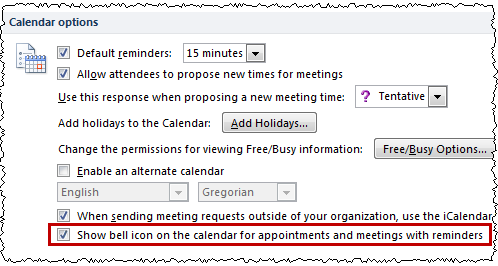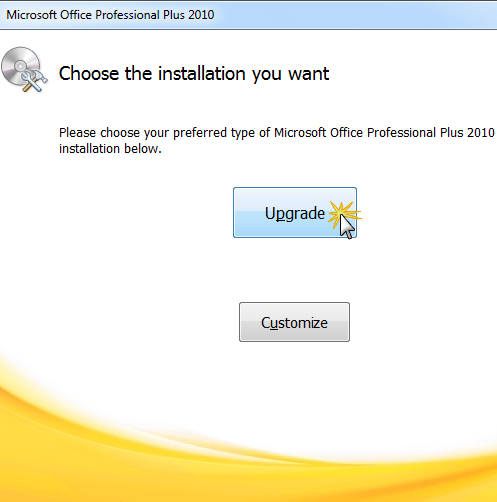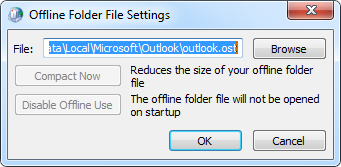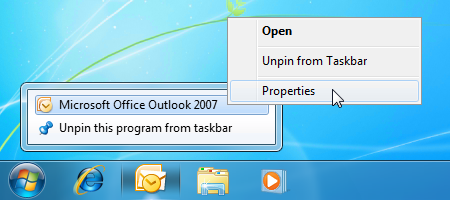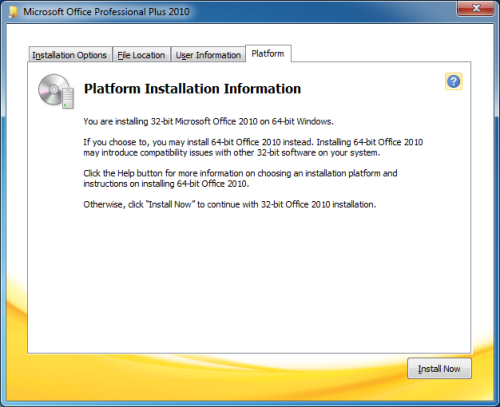I installed the sync application for my phone and the sync appears to be working as my e-mail, calendar and photo’s came over correctly. The only issue I have is that not all contacts were synched with Outlook.
Why are some contacts skipped and how can I sync all my contacts with Outlook?
► Continue to the answer
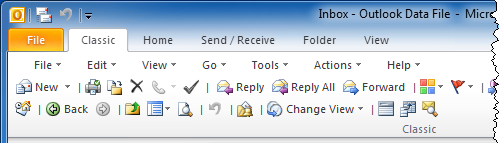
Is it possible to disable the Ribbon and get the interface back with Toolbars and Menus that I’m used to from previous versions of Outlook?
► Continue to the answer
Whenever I try to send a message, click on the Send/Receive button or when Outlook sends/receives by itself, Outlook crashes.
I can still use all the other functions in Outlook and Outlook works just fine when I place it in Offline mode. However, it would be nice to be able to send/receive some new emails as well. 
How can I get Outlook back to work again?
► Continue to the answer
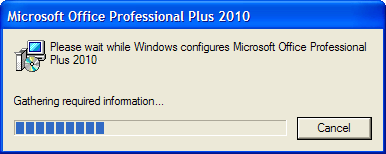
I just installed Office 2010 and each time when I start Outlook I get an installer dialog saying;
“Please wait while Windows configures Microsoft Office Professional Plus 2010”
It finishes this process and then Outlook starts normally but when I restart Outlook, this process starts all over again.
None of the other Office applications trigger this installer dialog; just Outlook.
How can I get Outlook to start without needing to go through this process?
► Continue to the answer
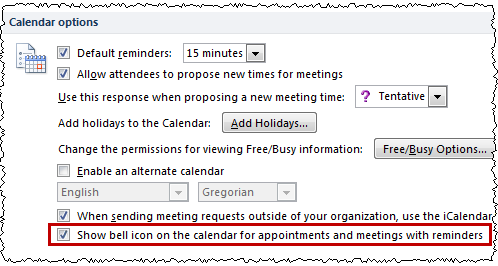
Outlook 2003 and previous showed a bell icon on appointments that had a reminder set to it. This bell icon was (sadly) removed in Outlook 2007. I was happy to hear that the bell icon is back again in Outlook 2010.
Now I just upgraded to Outlook 2010 and I still don’t have the bell icon for my appointsments that have reminders set to it.
Is the bell icon really back and if so; how can I make it visible?
► Continue to the answer

I’m sorting my contacts in a list view (Phone List) instead of using the Business Cards view. With the Business Card view there is an alphabetic index on the right side which allows you to easily jump to contacts starting with that letter.
This index is not available in the Phone List view nor does typing the first letter of a name bring me to that contact (like it does in Explorer), instead it starts overwriting a selected name or adds a new contact.
Is there any method in making the index available in the Phone List view as well or make it jump through a contact by typing?
► Continue to the answer
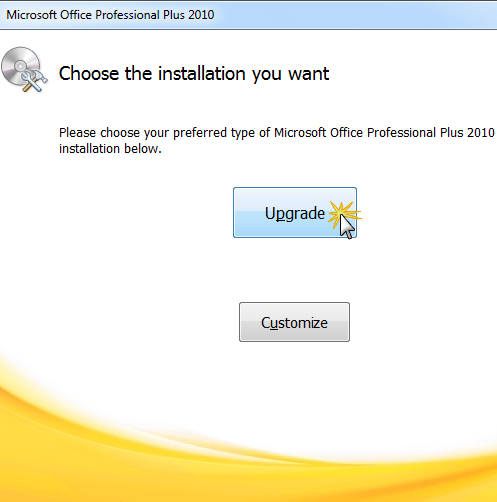
I already own a version of Office with Outlook and want to upgrade to Office 2010. I cannot find any information about upgrade licenses.
Do I have to buy the full version again?
► Continue to the answer
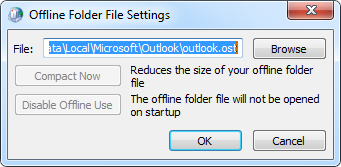
I’m running out of disk space on my main drive and noticed that my ost-file was really big. I know how to move pst-files, but that method does not seem to apply to ost-files.
How can I move my ost-file to another location?
► Continue to the answer
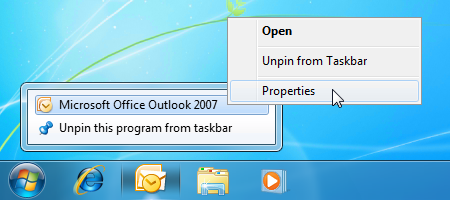
When I try to start Outlook, I get the following question;
“Do you want to allow the following program to make changes to this computer?”
If I click “No”, nothing happens. If I click “Yes”, I get the error;
“No profiles have been created. To create a new profile, use the Mail icon in the Control Panel.”
This error is then directly followed by;
“Cannot start Microsoft Office Outlook. Cannot open the Outlook window. The server is not available. Contact your administrator if this condition persists.”
I went to the Mail applet in Control Panel and my mail profile and mail account is configured as it should but still Outlook does not open. I’m the administrator of this computer;
How can I get Outlook to work again?
► Continue to the answer
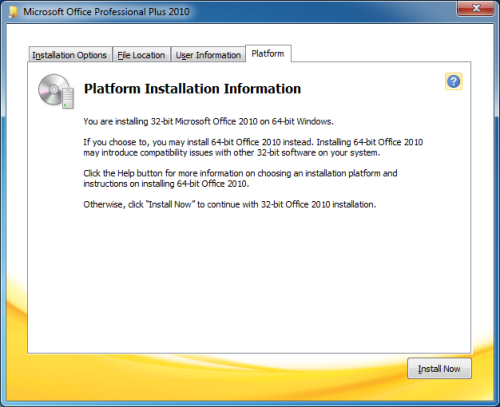
I noticed Office 2010 comes in both 32-bit and 64-bit editions. I have several questions about this;
What is the difference?
Which effect does this have on Outlook?
Which one should I choose?
► Continue to the answer

Use
"4PM76A8" to get a discount when ordering!