Multiple Exchange accounts limit
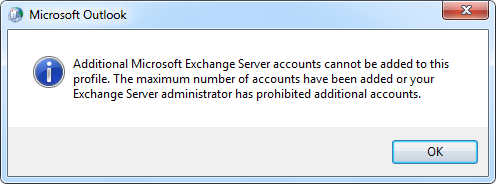
How many Exchange accounts can you add to a single mail profile in Outlook 2010?
► Continue to the answer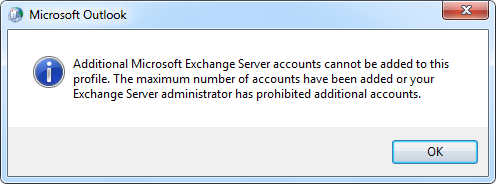
How many Exchange accounts can you add to a single mail profile in Outlook 2010?
► Continue to the answer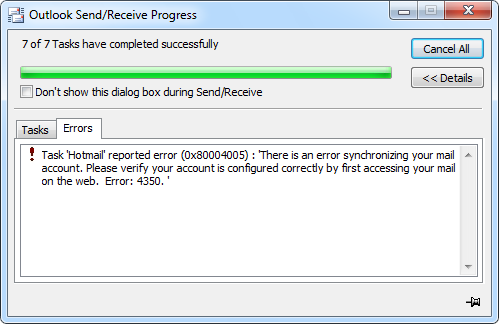
When synching my Hotmail account via the Outlook Hotmail Connector I get the following error;
Task ‘Hotmail’ reported error (0x80004005) : ‘There is an error synchronizing your mail account. Please verify your account is configured correctly by first accessing your mail on the web. Error: 4350. ‘
I have logged in via the web and nothing is reported there. Also, my mail, contact and calendar seem to sync just fine accept from receiving this error.
How can I get rid of this synching error?
► Continue to the answer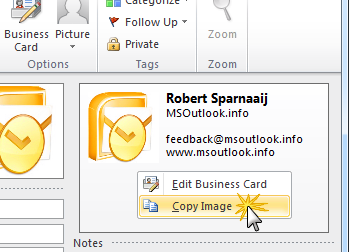
In this Quick Tip, you talk about how to add a vCard (vcf-file) to your signature without an image. I actually like the business card I have created and I would to use it as my signature but don’t like to add a vcf-file to each outgoing message as well.
So I was wondering; how can I achieve the reverse and add that image to my signature without adding a vcf-file?
► Continue to the answer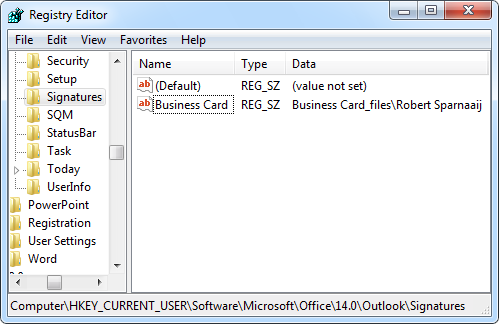
I’d like to add a Business Card (vCard) to be included with my signature but this also adds an image of it in my signature which I do not want. I deleted this image when designing my signature but that removed the Business Card as well.
Is there any way to create my signature with the vCard but without the image of it?
► Continue to the answer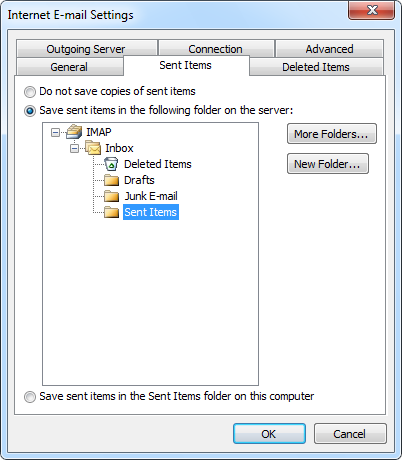
I’m using an IMAP account with Outlook so that I can keep my mail synched with my laptop and also access my mailbox via the web. This works great, but my Sent Items are still stored locally and thus do not sync.
Is it possible to also save my Sent Items to the Sent Items folder on the IMAP server instead of just locally in Outlook?
► Continue to the answer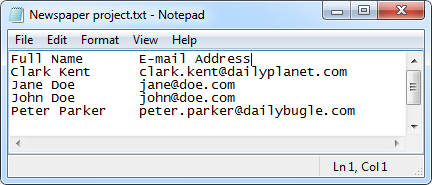
As a responds to Creating distribution list from email recipients the following question was asked;
Instead of creating a Distribution List, I want to add everyone the message was sent to as a separate contact. Is that possible as well without having to right click each recipient and then choose “Add to Outlook Contacts?
► Continue to the answer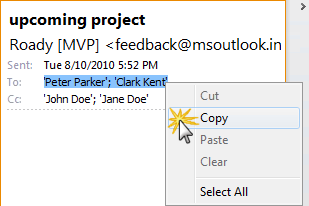
I’ve received a messages with a lot of people in the To and CC field. As we’re all going to work on the same project, I want to create a distribution list containing these people.
Is there an easy way I can create a distribution list directly from the message or do I have to manually add everybody (I hope not…)?
► Continue to the answerWhen saving an email message to a network drive, I get the following error;
“The message interface has returned an unknown error.”
Instead of saving the message, a tmp-file is created on the network location. When I rename the tmp-file to .msg, then it appears to be the message that I tried to save.
How can I get rid of the error and have the message save directly as an msg-file?
► Continue to the answer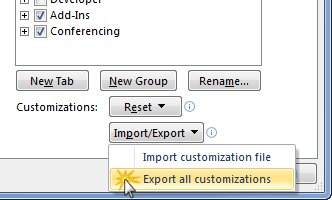
After making several changes to the Ribbons and Quick Access Toolbars in Outlook, I wanted to make a backup of my customizations. There is an export button for this in the Options dialog but this only backs up the customizations for the current item window and not all the item windows which are available in Outlook. This makes the exporting process quite cumbersome.
Is there a way to backup all the Ribbon customizations at once?
► Continue to the answer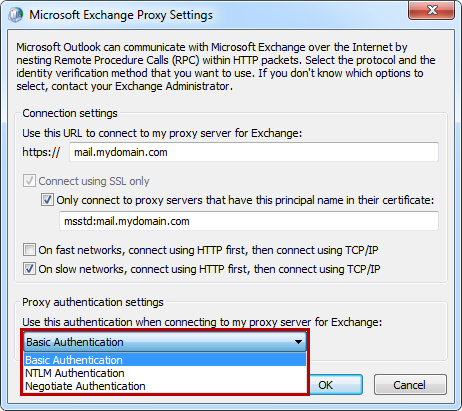
Every time I start Outlook, I’m being asked for the password of my Exchange account. When I configured my account, I enabled the option to remember my password but I still get prompted the next time I use Outlook and now I don’t have an option to save my password anymore. Passwords for my other accounts are remembered just fine.
How can I set Outlook to remember my Exchange password as well?